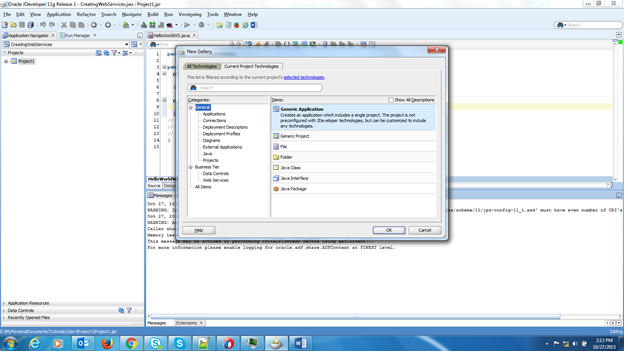Test Web Service using SOAP UI
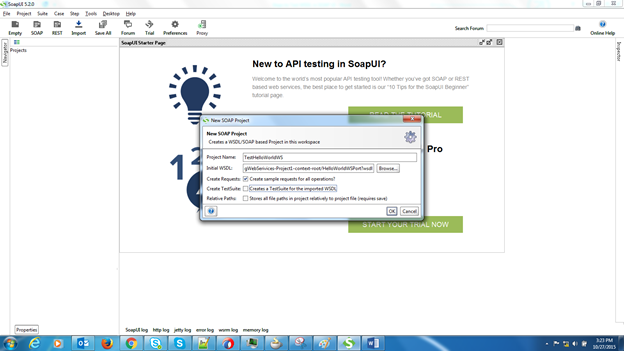
In this example I would like explain how to use SOAP UI to test web services. To demo this I have used the Web Service that I have created in my previous blog http://dileepkumarrongali.blogspot.com/2015/10/creating-web-service-using-jdeveloper.html File --> New SOAP Project. Give project name and WSDL. And click OK. SOAP project will be created. Now click on Request 1 file. Fill the required parameters in the left hand pane and click Alt + Enter or green play button. Response we get on the right hand side. Thank you :)