Typescipt installation and npm setup in windows
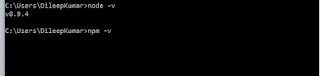
Hi, Here I would like to explain how to install Typescript in windows machine. Before installing Typescript, node.js/npm should be installed in your machine. Follow below steps: 1) Download node.js from this url: https://nodejs.org/en/download/ Note: This download file includes npm also in it. I have downloaded .msi file and the installation is normal process like we install any other application in our windows machine. 2) Once the installation is completed, we can run below commands to check whether node.js and npm is installed properly or not. 3) Go to command prompt and type below commands. 4) Once npm is installed run below command to install typescript. 5) Once Typescript is installed you will see below message. 6) Once Typescript is installed. Run sample typescript file to test whether it is installed properly or not. 7) Create sample file with extention .ts (Helloworld.ts) 8) write simple console.log("Typescript Installed"); 9) Go ...